|
Categories

|
|
 |
|
Kris Springer's Tech Blog - My Linux Desktop 2024
| My Linux Desktop 2024 |
2-3-24
Kris Springer |
It's been 7 years now that I've been exclusively using Linux Mint for both work and personal computers. I recently upgraded my work desktop machine and I chose the Beelink SER7 because it has 8 cores and 4 built-in video outputs! I installed LMDE (Linux Mint Debian Edition) on it and so far it's been great. I have had an issue with the DisplayPort screen not coming back on after all the screens shut off, but that's a known DisplayPort issue, not a problem with the machine.

I've also converted to using Flatpak versions of all my apps instead of the debian packaged versions. I have had a few issues with this, but I believe I've figured out a resolution. For some reason some Flatpak app permissions are a bit too restrictive and need slightly adjusted. There's an app called FlatSeal that gives an easy graphical way to make adjustments. I've found that toggling the option for Flatpak apps to have access to my /home directory pretty much fixes all the permissions issues. I would assume that an app that needs access to the /home folder would already have that enabled, but I've come across numerous instances where this needed fixed. Other than this issue, I've been happy with Flatpaks.
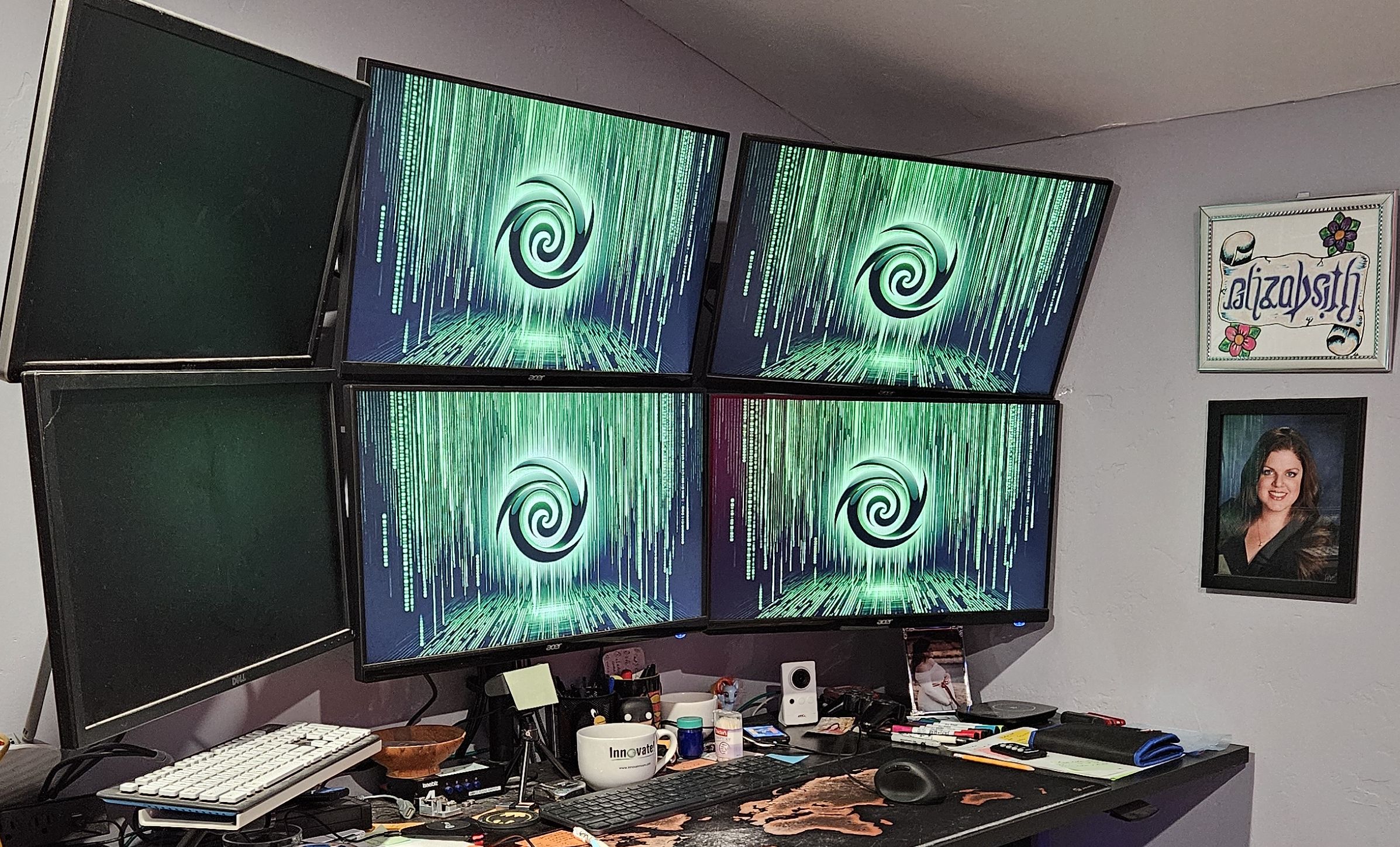
UPDATE: It's been a few months, and I was messing around with kernels and video drivers and wasn't having much luck in LMDE getting accomplished what I was trying to do because I couldn't get it to use the latest kernel. So I went ahead and reinstalled the OS, but this time chose the regular Linux Mint 21.3 which is based on Ubuntu instead of Debian. To my surprise all 4 screens worked without any seperate drivers! The 6.8 kernel has everything included! Linux Mint is just awesome.
|
|
|
|
|